How to Print at 7/11 in Japan: A Simple Guide for Everyone
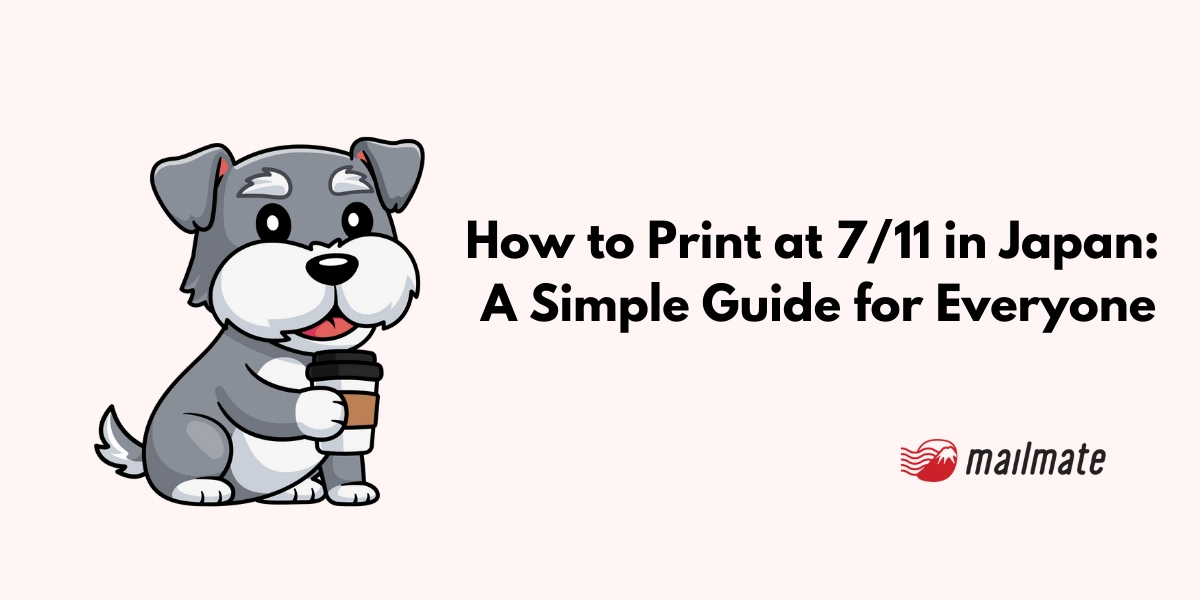
Need to print something but need a printer?
That's where conbini printers come in. Conbini, or Japanese convenience stores, are everywhere in Japan. As the name suggests, they are very convenient.
Many conbinis, such as 7/11, Lawson, and Family Mart in Japan, have a printer or multi-copy machine. But operating one can be intimidating.
This article specifically looks at learning how to print at 7/11 in Japan. You can apply these skills to any Japanese conbini printer.
7/11 printer basics
There are two ways to print with 7/11. But before we get into the specifics, let's review everything about 7/11 printers and copy machines.
Here are the general 7/11 printer costs:
Black and white (all sizes): 1 sheet / 20 yen and up
Color B5/A4/B4: 1 sheet / 60 yen and up
Color A3: 1 sheet / 100 yen and up
Document print can be from various media and file types, such as
.doc, .docx, .rtf
.xls, .xlsx
.ppt, .pptx
DocuWorks Ver. 3.0
JPEG
TIFF
PDF
PNG
XPS
Personally, I tend to make sure my documents are in PDF format so there are no printing issues.
How to print a document at 7/11
You can find a convenience store in Japan that has printing capabilities.
How to upload online and print at a 7/11 store
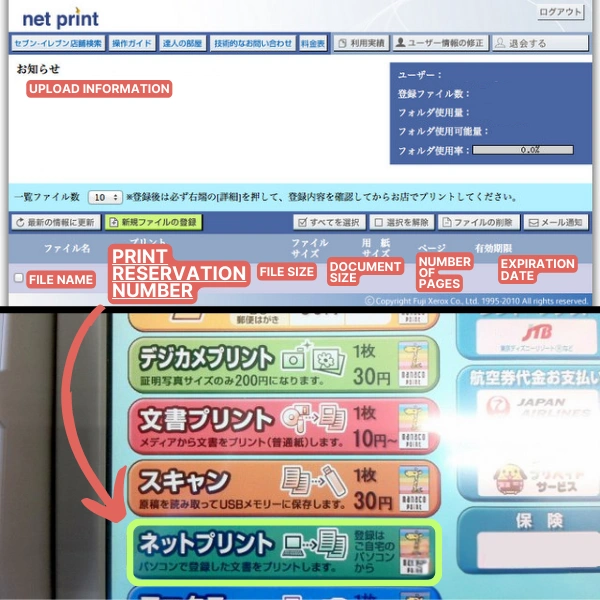
If you want to upload your documents beforehand and print them at a 7/11 store, you can do it with Net Print.
Since this site is in Japanese, using a translation extension browser is best if you don't know Japanese.
Create an account with Net Print: If you already have an account with ネットプリント , then enter your login information.
Click on 「新規ファイルの登録」: A green button will be near the bottom of your screen.
Pick the file you want to print and decide on the size and color mode.
Click 「登録する」to continue, and you'll receive a print code reservation number (プリント予約番号).
Go to your nearest 7/11 with a printer and tap on the screen with 「ネットプリント」.
Press 確認 to continue, and enter the reservation number you received. Click 確認 to precede.
The screen will display the printing information, such as color, size, and how many pages. Click これで決定, 次へ進む to continue.
Insert the amount you owe and click 「プリントスタート」to start printing.
And you've just printed something at 7/11.
There's one more option to print at 7/11 in Japan. Continue to read on.
How do I print from my iPhone at 7/11 in Japan?
7/11 has 3 downloadable apps that you can use to print your item in Japan:
7-Eleven - Multi-copy: Print your document by holding a QR code over the multi-copy machine without needing an account. You can only print PDFs and photos.
Netprintアプリ: You'll need an account to use this app. Print over by hovering the QR code or entering the "print reservation number." You can pre-register your document for 7 days in advance, but pay attention to the expiration date.
かんたんnetprint アプリ: Print your document by holding a QR code or enter the "print reservation number." No account is needed.
While each app has its own specific instructions, here is an overview of how to use these apps:

Open the app and tap the [+] button or the type of document you want to print.
Select the file you want to print: Either PDFs, photos, or Microsoft Office files are best for these apps.
Adjust the print setting: Color mode, paper sizes, how many pages, etc.
Get the QR code or copy/print confirmation number (予約番号).
Go to 7/11 and its multi-copy machine.
Hover your QR code or tap 「プリント」→「ネットプリント」input your reservation number.
Confirm the print details on the following screen, click "Print," and pay via cash or Nanaco card.
And you've completed printing at 7/11 in Japan.
Please note: you can change the multi-copy machine language to English. However, changing it will limit the function's printing functions.
How much does it cost to print in Japan?
For the most part, the printing costs are about the same throughout different convenience stores in Japan.
Here is how much different print costs in Japan:
Mode |
Cost |
|---|---|
Black & White |
10 yen per sheet (regardless of size) |
Color Prints |
50 to 80 yen per sheet (depending on the size) |
Making copies |
Less than 100 yen |
Frequently asked question
Does 7/11 have a photocopy?
7/11 in Japan has a photocopy machine that allows you to fax and copy documents. Since most convenience stores are open 24/7, you can print anything at any time of the day.
Can I print at 7-Eleven in Japan?
Yes, as long as the 7-Eleven has a copy machine, you can print things in various paper sizes and even photographs.
In closing
Another conbini has slightly different printing instructions, but using an app to pre-load your document lets you print it quickly without needing extra buttons on the multi-copy machines.
Whether you need to print a page or two, you can physically have your documents ready in just a few taps.
Spending too long figuring out your Japanese mail?
Virtual mail + translation services start at 3800 per month. 30-day money-back guarantee.

