Digital Mailroom: Streamlining Your Business Mail

Got too much mail to sort through? You can cut any delays and errors by investing in digital mailrooms.
A digital mailroom is the modern answer to streamline all mail processing and distribution for your business mail and documents.
Keep reading this article to fully understand digital mailrooms and how they can help your business.
What is a digital mailroom?
Unlike a traditional mailroom, a digital mailroom handles all incoming physical mail and documents online for an organization or an individual.
All mail is forwarded to a secure mailing room facility for scanning and uploading to the user's dashboard.
Both the paper and online mail are managed when requested. For example, you can request the mail to be opened. The working staff will open your mail and scan the contents to the dashboard for you to see. And if you request for the item to be shredded, then the staff will shred it.
How does a digital mailroom work?
Digital mailrooms operate by receiving and scanning physical mail into an online dashboard. Once digitized, users will receive a notification of their mail.
The users can request to open their mail, forward it to themselves, archive it, or integrate it with other softwares for an easier workflow.
Using a digital mailroom can streamline your workflow without sorting through the stacks of mail and documents.
1. Mail is forwarded to a scanning location.

All incoming physical mail and business mail will be forwarded to a secure scanning facility. That can include envelopes, packages, parcels, and paper documents.
2. Mail is scanned and uploaded to the dashboard
Once the physical mail has arrived at the scanning room, each mail will be sorted and prepared for scanning.
The staff has specialized scanning equipment to scan mail, such as high-speed scanners and printers, to convert them into digital images or documents.
These files will be uploaded to a user’s dashboard.
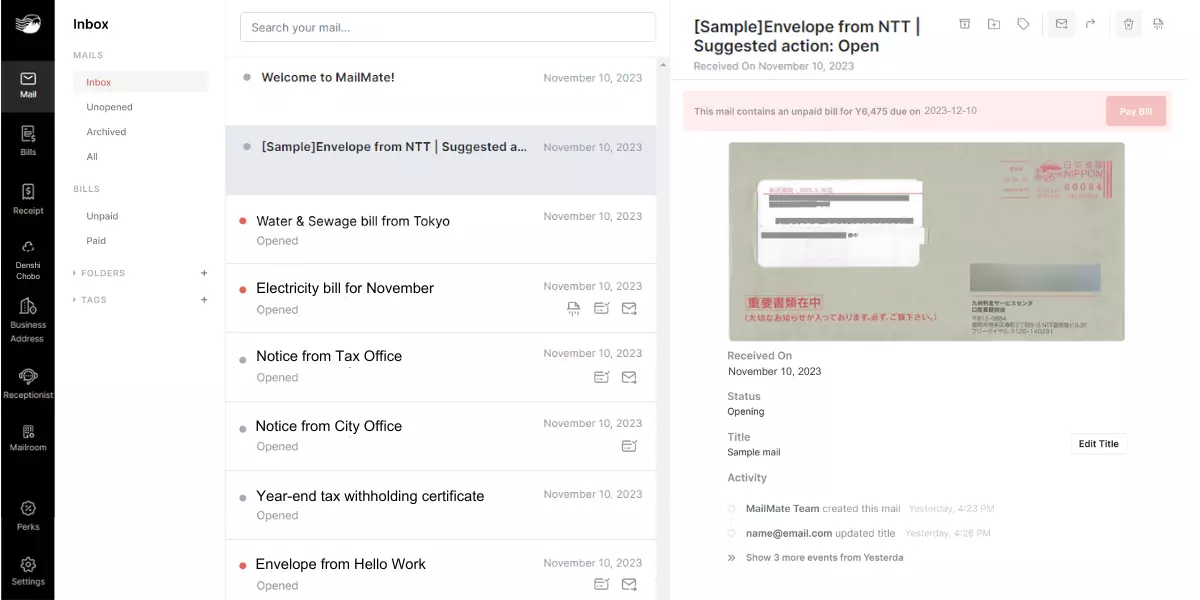
3. Request for the mail to be stored, scanned, shredded, or settled
After scanning, the digital mailroom system lets users manage their mail online, including document processing tasks such as opening, storing, shredding, and settling bills.
You can also contact customer service for further requests and questions.
4. Sort and organize your documents
Similar to an email inbox layout, you can sort, add tags, and organize your scanned mail on your dashboard.
While in the mailroom, the staff will keep track of the mail.
Benefits of a digital mailroom
A. Improved efficiency
A digital mailroom streamlines all mailroom automation by effectively sorting and scanning incoming mail.
This action will reduce the manual handling of physical mail and reduce any misplacements as everything is processed for you.
Instead of waiting for mail to come to the recipients, they will receive an email notification right away. Then on their dashboard, they can request specific actions for their mail, such as opening or shredding.
B. Enhanced data accuracy and security

Digital mailrooms use advanced technology such as optical character recognition (OCR) and intelligent document recognition (IDR) for document capture and exact data entry for users.
These automated data extracts have greater accuracy than manually entering data, reducing errors and improving data quality.
Additionally, digital mailrooms have a secure storage area after the mail has been digitized so that any sensitive information is always physically protected.
C. Streamlined business processes
Using a digital mailroom helps a business streamline its process by automating routing and distributing mail, as well as being able to integrate with other productivity softwares.
Incoming documents will be scanned and viewed on the online dashboard. This process eliminates manually distributing documents and mail, reducing delays and ensuring the papers are sent to the correct recipients.
Plus, users can integrate with other business systems and workflow, such as customer relationship management (CRM) software and document management systems, for smoother data exchanges.
D. Cost savings
Organizations will no longer need a separate physical storage space for paper mail. Using a digital mailroom will reduce the overhead costs of an office space and provide a more efficient use of the space.
In closing
Investing in a digital mailroom streamlines your mail processing and distribution for better efficiency, accuracy, and security while reducing operational costs. Try it out and see how your business can benefit from it.
Spending too long figuring out your Japanese mail?
Virtual mail + translation services start at 3800 per month. 30-day money-back guarantee.

