How To Top Up Suica Card & Other IC Cards: Plus Alternatives
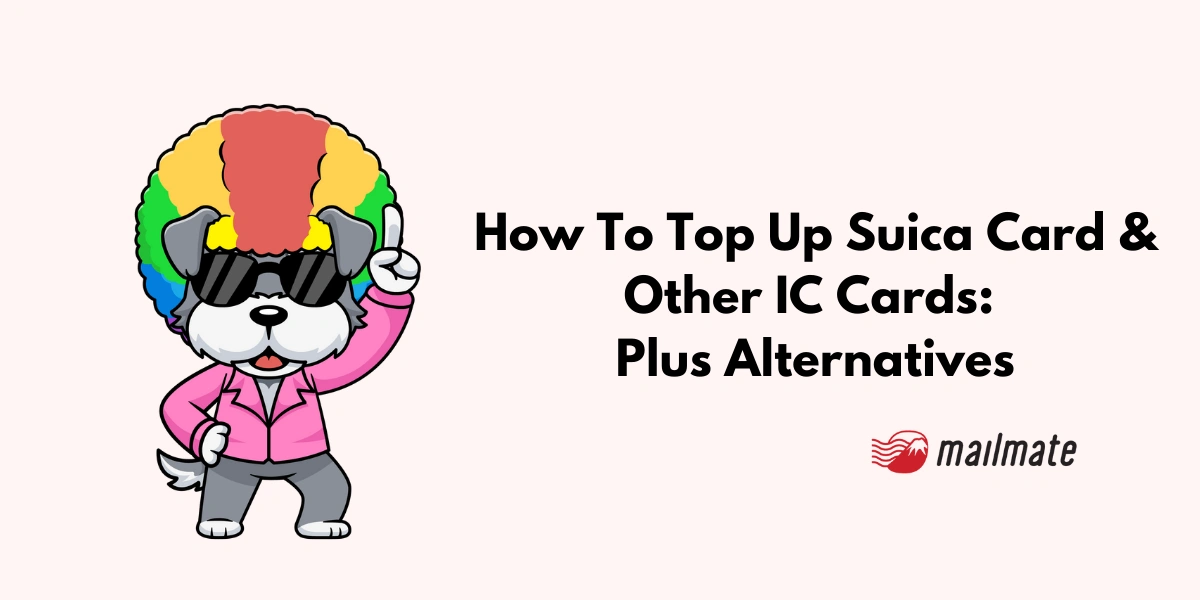
It's never too cautious to know your remaining amount for Pasmo or Suica cards, so topping up is always important when making multiple trips so that you don't have to insert money into your cards constantly.
Plus, a little extra allows you to use your IC card like a prepaid card, which allows you to use it at vending machines and buy items with a tap.
There are many ways to recharge your IC card. So continue to read on as you learn how to top up Suica card and other IC cards.
How to recharge your IC card
There are three main locations where you can top up your IC card. All these locations allow you to insert cash as the payment option.
1) At any train stations
The most common location to top up your IC card is at any train station.

Here is a step-by-step guide to recharge your IC card:
Tap the language or English button at the top right corner.
Insert your physical Suica or the IC card in the slot.
Tap “Charge to IC Card”
Select the amount you want to charge.
Insert cash.
Tap if you want a receipt or not.
Take your IC card and your receipt (if you choose it).
If you have the Suica card on your iPhone or any other IC card, choose an IC charge station (indicated by the purple flashing lights) to set your phone or watch on top.
Rest your device in the center and wait for the machine to recognize it. Follow the instructions on the screen to select the amount you want to top up.
2) In-store
You can top up your Suica card and other IC-compatible devices at convenience stores, supermarkets, shopping centers, electronics retailers, and other places.
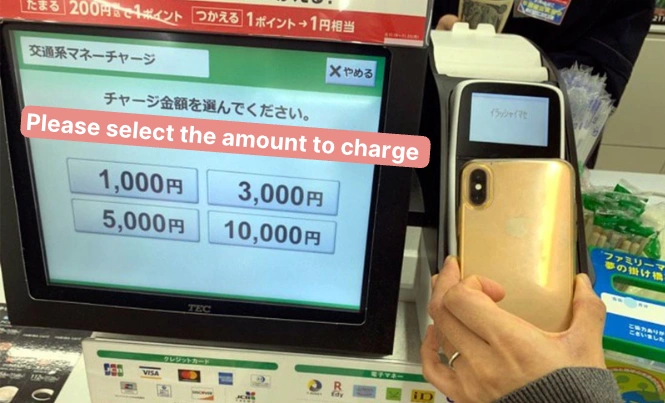
To do so, you’ll need to talk to the staff:
Tell the clerk, 「Suicaにチャージお願いします」 (Suica ni cha-ji onegaishimasu).
Place or touch your Suica card on the card reader.
Tap the amount you want to recharge on the display.
Confirm and insert the amount to pay.
For this method, payments can only be made in cash.
3) At the ATM
More recently, you can top up your IC card at conbini ATM. By far, the most popular location is at 7/11.

7/11 ATM has two versions, but both have relatively the same steps:
Change the language if needed.
Tap "Recharge E-Money" or「チャージ]」.
Tap the specific card you want to recharge. In this case, it is the IC Prepaid Transportation Card 「交通系電子マネー」.
Place your IC card or Phone on the reader.
Tap “Charge”「チャージ]」.
Select and insert the amount you want to charge.
Wait for everything to be processed.
Receive the change if needed.
The details of the transaction will be displayed. Select “Receipt” if you want it, or click “Confirm” without one.
Remove the card or phone from the reader.
You’ve just finished topping off your Suica card with an ATM.
How to recharge your mobile IC card
There are two ways to recharge your mobile Suica card, which depend on whether you have it through your Apple Wallet or the app and if you have a Japanese or international credit card.
1) Apple Wallet
Topping off your Suica card on your Apple Wallet only works with Japanese cards.
If you don’t have an IC card on your Apple Wallet, tap the “+” sign on the top right corner, tap “Transit Card,” and select ICOCA, PASMO, or Suica. You can create or transfer a new card from an existing one.
To top off your Suica on your phone:
Open the Wallet app.
Select the IC Card you want to charge.
Tap "Charge" or “Add Money.”
Enter the amount you want to charge.
Authenticate with Touch ID or Face ID.
For this method, ensure you have a registered Japanese card in your Apple Wallet beforehand.
Recently, there’s been an ongoing issue with Apple Pay for your IC card with non-Japanese credit cards. But there’s a workaround for that, which is explained in the next section.
2) IC app
First, you’ll need to download the Suica app or any IC card app. Change your App Store region to Japan if needed.
Creating a Suica card
You’ll need to create a Suica card on the app. Here's how to do so:
Download and open the app.
Tap the “+” sign in the top right corner.
Scroll all the way to the right for「Suica 無記名」and tap the green button at the bottom 「発行手続き」.
The next screen is a warning about having an unregistered card means you’ll have limited support if there’s an issue. If you agree, tap the top right corner 「次へ」to go to the next page, and tap "Agree" 「同意する」.
Tap「金額お選ぶ]」and select the amount you want to add.
Press 「Payでチャージ」.
The Apple Pay icon will pop up to process. Authorize the payment. You can use an international card to complete this process.
Select where you want to add your [Suica 無記名] card, such as to your Wallet or Apple Watch.
Click “Next” at the top right corner, and “Agree” to the Terms and Conditions.
Tap “OK” when the [Suicaの発行が完了しました] pops up. This means that issuing your Suica card has been completed.
The card has now been added to your wallet.
Suica card membership registration
To recharge or top off the Suica Card with an international card, you’ll need to register as a member first through the app.
Open the Suica app
Tap [ 入金(チャージ) ].
Tap on Suicaアプリ. Note: Walletアプリから/Apple Payでチャージ will not work for international visa cards.
Tap 「会員登録」to register as a member.
Tap on「モバイルデバイスにおけるSuica利用規約」, scroll all the way down, and tap on「同意する」 when it’s green to accept the terms.
Repeat step 5 for 「東日本旅客鉄道株式会社ICカード乗車券取扱規則」.
Input an email address to receive a registration code. Tap [次へ].
Check your email and input the code.
Fill out the registration information: email address, password, surname name, first name, date of birth, gender, postal code, and phone number. Note: The phone number does not have to be a Japanese one.
Tap the「完了」and select “OK” when it pops up.
You are now a registered Suica user, and you can top up your Suica card through the app.
Topping off your Suica Card on the app
Now that you are a registered member, you can top off your Suica card.
At the home screen again, tap [ 入金(チャージ) ] at the bottom.
Select the amount you want to top up.
Click Apple Payでチャージ and follow the authorization payment prompts.
You’ll see the balance update and can top up your Suica card on your phone anytime now.
Frequently asked questions
How do I put money on my Suica card?
The most common place to put money on your Suica card or other IC cards is at any train ticket machine.
Can I top up my Suica card with a debit card?
You can connect your Suica Card to your wallet and specifically select the debit card you want to connect. Be careful whether or not you are connecting a non-Japanese debit card, though. There have been connection issues with international cards being unable to top up IC cards.
How do I reload my Welcome Suica card?
You can reload a Welcome Suica card or any other IC card at train station ticket machines. You can even recharge your card at 7/11 ATMS and convenience stores.
Can I top up Suica using a credit card?
You can top up Suica, Pamso, ICOCA, and other IC cards using a credit card via Apple Wallet or their respective apps. When selecting the card you want to use, be sure it’s the correct credit card you want to use.
In closing
Learning how to top up Suica card and others in Japan is essential to living here, especially if you take public transportation. Always keep in mind specifically which credit or debit card you are using when topping off through Apple Wallet or through the app.
Spending too long figuring out your Japanese mail?
Virtual mail + translation services start at 3800 per month. 30-day money-back guarantee.

