Scan Mail and Go: Remote Document Retrieval Using QR Codes
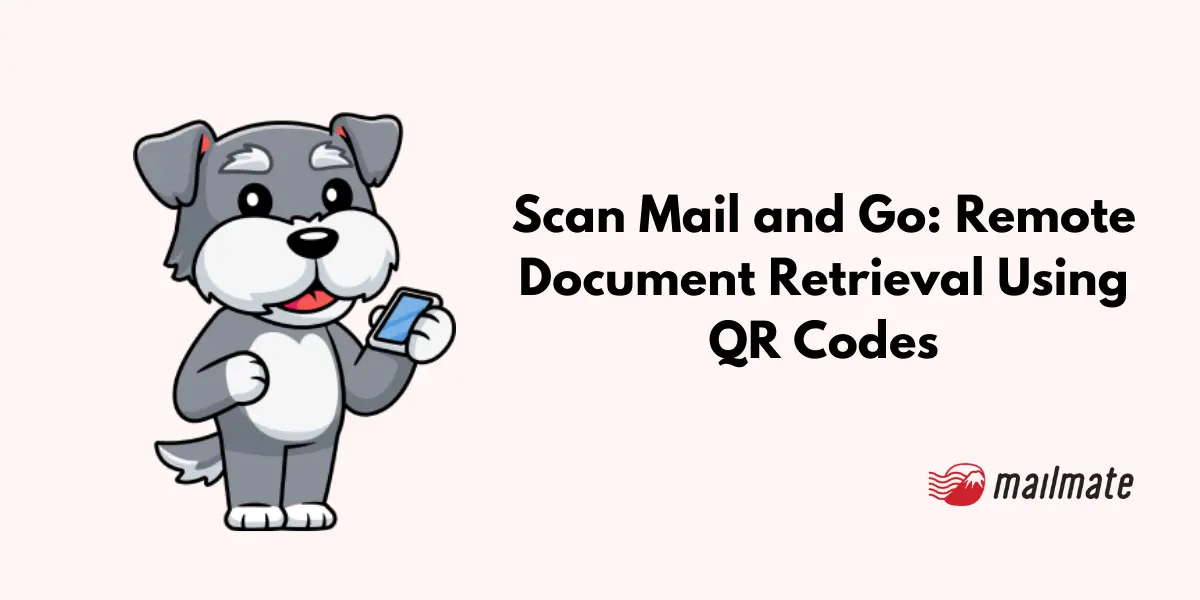
The world we knew before 2020 (remember postal mail and the paper mail era?) no longer exists. Remote and hybrid work settings have impacted most businesses globally and require us all to take stock of our business processes.
But technology means more than just having tools like Google Meet and Slack. It's also about accessing information and retrieving documents from anywhere globally through mobile-based technologies. Enter the QR code.
In this article, we’re going to look at the ways businesses are using QR codes in postal mail, how to sign or link your documents to a QR code, and the role QR codes have in remote document retrieval.
Let's get started.
What are QR codes?
QR codes are two-dimensional barcodes that can store a plethora of information, such as website links, contact details, market research or any kind of documents, and even multimedia files.

The best part? You can scan QR codes with your mobile device camera and instantly access the information. They are versatile, can embed lengthy documents, and offer interactive experiences.
QR codes are constantly evolving and can now be integrated with advanced technologies such as AR, VR, and AI to offer interactive ways to retrieve documents and manage information.
How QR codes enable a remote document retrieval process
Ever come across a QR code in your mail or newsletter?
When you see a QR code on a document or piece of mail, scanning that QR code with your phone will allow you to retrieve the digital file or access the information embedded in the QR code.
This has become a popular method for organizing physical documents and postal mail, allowing businesses and organizations to create a digital version of their paper archives.
This mail digitization process enables quick searches, reducing the time spent on manual sorting and archiving physical copies. With cloud and QR code technology, accessing documents worldwide without installing additional hardware has become a reality.
Benefits of QR codes
QR codes offer many benefits. Let's quickly look at the benefits of using them to scan outgoing and incoming mail items and retrieve documents.
1. Quick and fast
Skip the waiting. Open and scan the QR code and get the document instantly on your phone or computer, even while traveling.
2. Access to translation help
QR codes store multiple languages. Scan your mail online and read in the language you want, irrespective of your geographical address. Imagine IKEA manuals in your preferred language or Air France brochures or postcards instantly translated once the QR code is scanned.

Image. 9to5Mac
3. Organize postal mail
Digitize outgoing and incoming mail with QR codes for easy storage, access, and information retrieval. For example, FedEx uses QR codes for eco-friendly package tracking.

Image. FedEx
4. Instant access
Scan QR codes to get instant access to software. For example, the image below shows how DocuSign uses QR codes for a digital signature. Similarly, you can access Samsung warranties or Starbucks coupons in your online mailbox instantly.

Image. Docusign
5. Additional security
Password-protect your mail with QR codes for extra security. Control who accesses your information using a secure and safe QR code generator.
6. Improve accessibility
QR codes are accessible to everyone despite any disabilities. For instance, you can use accessible QR codes that are designed for visual and hearing impairments.
How do you make a QR code for remote document retrieval?

Believe us when we say QR codes are easy to generate. Creating them to scan your mail and packages gets simpler by using Uniqode's QR code generator. This allows you to encode any information into visually appealing code.
Here are three simple steps to make a QR code for your document.
1. Create the QR code
Log in to a QR code maker. You can either use a free QR code generator or a paid one. Enter the document (PDF format) you want the QR code to carry.
2. Customize the QR code
You can customize the QR code by changing the design, shape, color, and background. You can also add your company logo, CTA, mailing address, and frame to the QR code.
3. Test and download the code
Lastly, test the QR code and download it in your preferred format (high-resolution PDF).
5 ways to use QR codes to scan mail and organize documents
Ever struggled to find a single document buried under a mountain of paper? Yeah, it's not fun. Thankfully, those days are fading fast with these pertinent QR code tricks.
QR codes are the perfect storage mechanism for your documents and links for reasons we've discussed above.
But did you know that creating QR codes for all of your physical documents has become easier than ever before?
Most mobile devices have built-in cameras that recognize and decode QR codes instantly. Alternatively, dedicated QR code scanner apps and web-based scanners offer additional features and functionalities for specific needs.
Here are 5 ways tips for making the most of QR codes for document and mail organization:
1. Use your mobile phone’s QR code reader
Most contemporary mobile devices have built-in camera apps. With these devices, you can scan QR codes directly. So, open the camera app, point it at the QR code, and the information encoded within instantly appears on your screen. You can also forward the scanned information through mail.

Image. Uniqode
2. Use mobile apps or a mail scanning service
You can add more features using dedicated QR code scanner apps such as Google Lens and Nanonets. With these apps, you can scan your mail with images and documents embedded in the QR code. You can also scan sensitive data for later access and generate your own QR codes.

Image. Google Lens
3. Use built-in QR codes in document management platforms
Document management platforms such as Dropbox and Adobe Acrobat now integrate built-in QR code scanners directly into their software. This lets you scan mail and upload documents directly within the platform, streamlining your document workflow.

4. Use web-based QR code scanners
Web-based QR code scanners allow you to upload an image of the QR code or use your webcam to scan it directly through your browser. Yes, you don't even need a mobile device sometimes. This option comes in handy for accessing documents or information on a computer to sign or in situations where you don't have a mobile phone camera.
For instance, DocuSign allows customers to scan QR codes linked to electronic contracts for quick and paperless signing.

Image. Docusign
5. Use advanced tech
Advanced QR codes are now tied to modern technological trends like AR and VR, opening the door for interactive document retrieval experiences.
For example, Disney World adopts AR QR codes at various tourist attractions, triggering immersive 3D experiences and hidden character interactions.

Source: Forbes
Remember, beyond the tips shared above, you can also do the following:
You can instantly access text-based information, such as documents, business policies, notes, and invoices.
Add your website URL or an online dashboard link to the QR code.
Store your business card information in a QR code and share it with others without any hassles.
You can embed different language versions of the same document within a single QR code, ensuring everyone can access the necessary information.
Are traditional document retrieval methods like postal mail obsolete?

Organizing documents in today's globalized workforce can be a daunting task.
Old-fashioned methods, such as physical mail or postal mail, can be time-consuming, prone to human error, and difficult to manage.
With teams scattered across different locations, accessing the correct information at the right time can be a logistical nightmare.
Another hiccup is that a postal mailbox usually requires manual sorting and handling, leading to security issues, delays, and potential errors.
Online postal mailboxes (in the form of virtual mailboxes), global mail scanning options, and QR codes have emerged as a digital and marketing revolution, allowing access to physical documents from anywhere.

According to Forbes, 98% of employees prefer working remotely at least a few times a week. Want to see where you stand compared to the average? Read the following statements and see if you find yourself agreeing with most of them.
My team and I work remotely (in a virtual office) or in a hybrid setup.
I’m aiming to reduce business overhead through the use of a virtual office setup.
I will send high-resolution PDFs through an online mailbox or mail scanning solutions with a virtual address instead of sending physical copies to a real street address.
I am trying to connect with the next generation of workers by embracing new technology and features such as mail forwarding, postscan mail, filtering junk mail options, managing mail online, opening and scanning mail services, etc.
Virtual mailbox solutions that allow you to access your postal mail online, remote document retrieval, and mail scanning options are critical components of modern business operations, especially in a globalized world where your teams and clients may be scattered across different geographical locations.
In closing
QR codes are here to play an essential role in bridging the gap between physical and digital information.
So, scan the hidden QR code the next time you see it on an important mail item or document. This tiny QR code will let you access information and retrieve documents with ease, anytime, anywhere, all with a click of a button.
Spending too long figuring out your Japanese mail?
Virtual mail + translation services start at 3800 per month. 30-day money-back guarantee.

