The Best Virtual Office Software for Seamless Remote Work

Many Japanese workers want remote work to continue. On the USA side, nearly 41% of full-time employees work remotely or in a hybrid setting.
And it’s easy to see why people want remote work. With the right virtual office tools, employees can get everything done with the right devices and software.
As your business expands, you might be looking to invest in other software to make communication, management, and organization much more efficient.
Here’s a quick guide to get you started fast.
How to choose the right virtual office software
There are many factors to consider when investing in anything for your business. Here are 5 things you should consider when looking for additional virtual office software.
1. What are your needs and goals?
Knowing your needs and goals will help you narrow down and focus on what kind of software you need.
Some common needs include:
Team communication and collaboration
Remote team engagement
Workflow management
Scalability and growth
2. Consider your budget and team size
Different-sized businesses will have different budgets.
For example, startups and small teams might want to look at affordable virtual office software plans with core features such as communication, basic project management, employee timesheet templates and user-friendly interfaces.
While larger teams and corporations can upgrade any plans for more advanced features.
And if you are a solo entrepreneur, then you should look into one-person operations plans.
3. Compare features and user interfaces
Many similar software products will have common features.
So it’s best to test out similar functioning platforms to see their user interface so that you can get a feel of your workflow with the software.
4. Read reviews and test out with demos
Reading other reviews, case studies, and testimonials from businesses similar to yours will give you perspective on how this software can help yours.
Many of these products will have free trials and demos for you to test out, so you can see if the software is right for your business.
5. Additional factors to consider
Always think about the long-term of your business's future needs. As your business expands, you can choose a plan that matches your growth trajectory.
Asking your team members' opinions about any new applications will give you many different perspectives on whether you should invest in virtual office software.
Different types of virtual office software for your business needs
Here are some of our favorite virtual office software to help your business continue to grow.
Gather.town—virtual office space

Gather.town is a virtual workspace software that mimics being in a physical office space.
After creating your avatar, you can move around to interact, work, and collaborate with your team members in an online office environment.
Their features include:
Spatial audio: this feature makes remote work feel more natural, as if you were in a real office space.
Collaboration: you can share files, collaborate on documents, screen share, and even play games.
Real-time interactiveness: it creates a unified team culture in an online space.
Gather.town is a great tool for remote teams that are looking for more engagement.
MailMate—virtual mail & virtual addresses
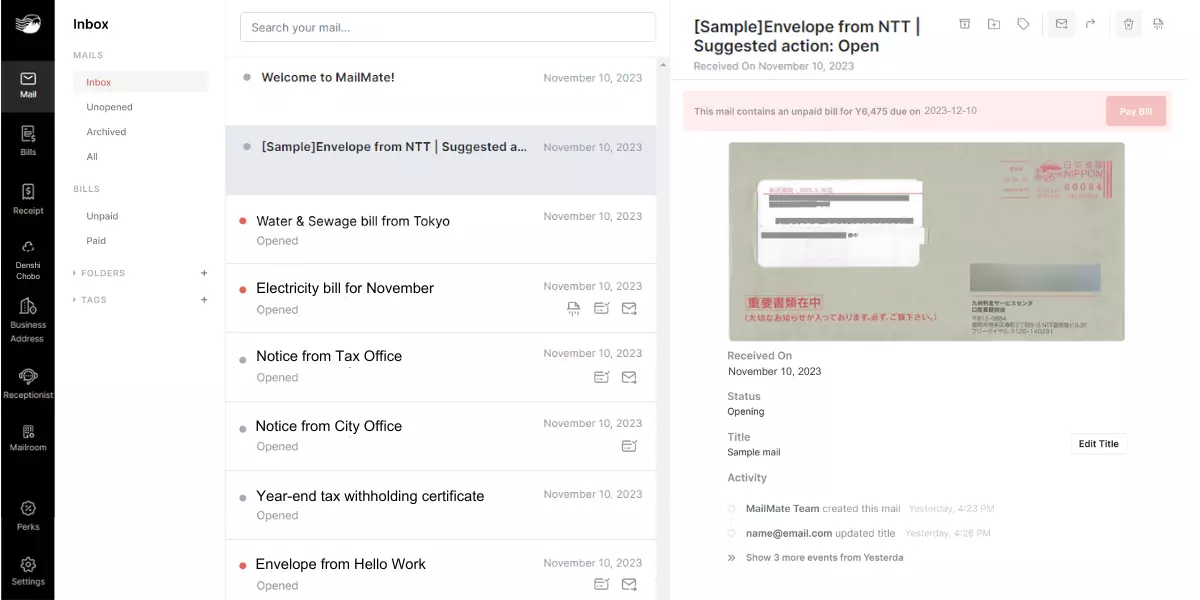
If you want to expand your business in Japan without needing physical office space, then MailMate has your back.
With a MailMate Japanese address, you can register your company in Japan without needing an office lease or rental agreement.
Their main features include:
a) Comprehensive online mail management
MailMate is one of the best virtual office software for handling physical Japanese mail while you are away or abroad.
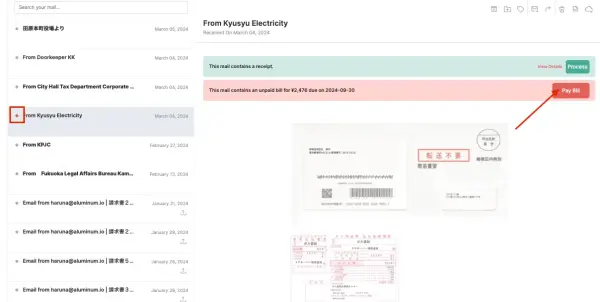
Your personal or business mail will be sent to MailMate to be scanned and uploaded to your secure cloud-based dashboard to view from anywhere in the world.
With a click of a button, you can open it to read your mail, forward it to where you are, and shred unneeded mail.
Plus, you can pay your bills in Japan without being there in person.
b) Professional business address
If you are considering starting a business, MailMate can provide you with a virtual address.
MailMate’s virtual address is a physical mailing address in Japan, which complies with Japanese business incorporation standards for incorporating your business in Japan.

MailMate has many virtual office addresses from which to choose. The most popular addresses are in Shinjuku and Minato-ku in Tokyo, as well as in Hakata and Tenjin in Fukuoka City.
Pick any of these addresses to incorporate into your business in Japan.
c) Bilingual customer service
Whether you are opening a business in Japan while abroad or need help setting up, MailMate’s bilingual customer service is here to help.
As part of MailMate’s incorporation service, they can help foreign businesses to open or expand their operations in Japan.
Additionally, their bilingual service will help with bill payments, document storage, and support with company registration applications to help simplify the administrative business burden.
Slack—internal communication

Slack is a virtual office software for business communication with your teammates.
The main feature of Slack is its Channel feature. Each channel is a dedicated chat room for specific projects, teams, or topics. Having separate channels keeps conversations focused for efficient communication within specific contexts.
Additionally, you can have direct messaging, share files, track projects, assign tasks, and integrate with other software. It also has an app, making it one of the best virtual office apps to have while on the go.
Zoom—meetings
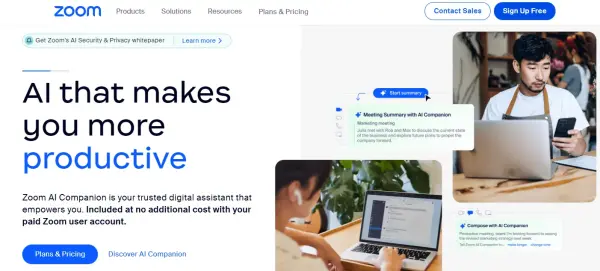
Zoom is a well-known video conference tool that is essential for remote teams and is widely used as part of many virtual office apps. It allows screen sharing, video recording breakout rooms, whiteboarding, transcripts, and more
Their free account is a great option for quick Zoom calls. In general, you will get 40 minutes of video calling per session and up to 100 participants can join.
But if you need more time or want more people to join, you can upgrade to one of their other plans.
Monday.com—project management
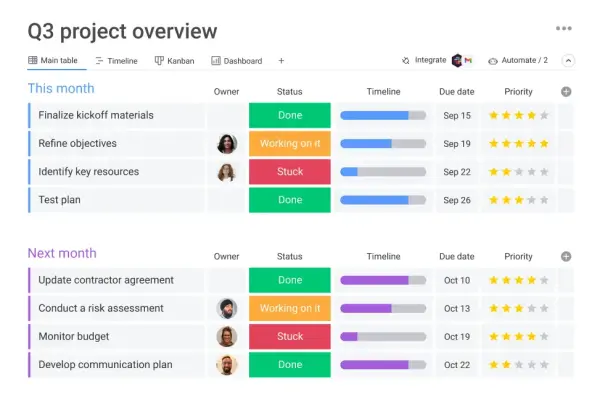
Monday.com is one of the best virtual office software for project management tools that provides a visual representation to help your remote team members stay on track with tasks and projects.
A few of their key features include:
Easy user-friendly interface: Monday.com has a very intuitive interface where users with no experience can learn quickly
Boards, lists, and calendar tracking: You can organize your tasks in different ways via a board, list, or calendar.
Collaboration: You can assign, collaborate, and track your tasks directly within boards. You can also have discussions and share updates within each specific task.
Their free plan is great for freelancers and individual professionals.
Google Drive—going paperless

Google Drive is a file storage software where you can securely edit and share your files on any device.
You can do a lot with a free account:
Collaboration: share your files and folders with people. You can give different permission access to ensure that sensitive information is protected.
Offline access: you can work on your files without an internet connection. Any edits will automatically sync when you get back online.
15GB of storage: across Google Drive, Gmail, and Google Photos.
Google Drive will help with your productivity, team collaboration, and file management on your desktop, laptop, or mobile device, making it one of the best virtual office apps out there to have.
Frequently asked questions
What is a virtual office?
A virtual office allows businesses to have a local address at a location without needing to own or lease a physical office. In Japan, you can register this virtual office address as part of your company registration paperwork.
In closing
Using any one of these virtual office software will help your business continue to grow and expand internationally. Be sure to test out what they offer with their free accounts or demos to get a feel for how it can help your business.
Spending too long figuring out your Japanese mail?
Virtual mail + translation services start at 3800 per month. 30-day money-back guarantee.

