Virtual Office Tools: A Shopper’s Guide for Going Remote

According to reporting by Global Workplace Analytics, employers can save an average of $10,000 per employee annually through full-time telework.
Want to learn how to stop paying rent for your office space and switch to virtual office tools and virtual office software?
Read on for an efficient guide on the top benefits, must-have features, and the best virtual office software picks for distributed teams in 2025!
Benefits of virtual office tools
Quickly, before we begin—here are some of the benefits of switching from a physical office space with the help of virtual office tools:
1. Cost savings
Virtual office tools can significantly reduce business expenses related to rent, utilities, maintenance, technology, and office equipment.
By eliminating the need for a physical workspace, companies can adopt a more financially astute approach, allowing employees to work efficiently from home and reducing the cost of leasing an office.
The cost savings can be redirected towards other business operations or invested in growth strategies.
2. Flexibility and scalability
Remote work environments offer increased flexibility and scalability for businesses, enabling companies to easily adapt to market changes and evolving workforce requirements and move to new markets through the use of virtual offices.
This is particularly useful for businesses experiencing rapid growth or those with fluctuating business demands.
The flexible nature of a virtual workspace also allows employees to work in a way that suits their individual needs, improving productivity and job satisfaction.
3. Enhanced collaboration
Virtual office apps and remote collaboration tools include a range of features that promote efficient communication and remote collaboration.
These collaborative features help create an organized and productive work environment, which can increase employee engagement.
As a result, teams can work together seamlessly, despite geographical distance.
4. Global accessibility
Virtual office tools make it easier for businesses to access talent from all parts of the world.
By removing geographical boundaries and opting for a virtual workspace, companies can hire from a diverse pool of candidates with unique skills and perspectives. Whether you need a virtual office in Fukuoka, Japan or anywhere else, this accessibility provides a competitive advantage in today's global market
This not only improves the overall quality of a company’s workforce but also provides businesses with a competitive advantage in today's global market.
5. Improved work-life balance for employees
In a McKinsey survey on remote work, 98% of respondents stated that they desired some form of remote work. In a similar survey type in Japan, 61% of respondents said they preferred working remotely.
Going virtual and cloud-based allows remote workers to work from their preferred locations, providing a better work-life balance and increased job satisfaction.
5 features you'll need for a fully virtual environment
While virtual workspace software will differ in what they primarily offer, there are 5 essential features you will need if you're moving your team fully remote.
1. Real-time communication
Real-time communication tools such as Slack and Microsoft Teams enable team members to connect instantly.
These platforms provide features like instant messaging, audio and video calls, and screen-sharing, facilitating collaboration and reducing miscommunication. Emojis and gifs can provide added context, making conversations more engaging.
2. Project management
To stay organized and efficient, virtual teams need robust project management tools. Trello, Asana, Monday.com, and other similar tools offer features like task creation and assignment, deadlines, prioritization, and progress tracking.
These platforms help maintain transparency, and accountability, and ensure projects stay on track.
3. Document storage and sharing
When transitioning from a physical space to a virtual space, you'll need a document storage solution to keep everyone on the same page.
Cloud-based platforms like Google Workspace allow users to securely store, access, and edit files from any location.
These services often feature version control and real-time collaboration, ensuring that everyone is working on the latest version of a document.
4. Scheduling and calendar management
Efficient scheduling and calendar management are essential to keep remote and hybrid companies aligned and coordinated.
Platforms like Google Calendar or Calendly allow for the creation and sharing of events, setting reminders, and syncing across devices.
Integrations with project management tools further enhance scheduling capabilities.
5. A business address for regulatory compliance
Most countries around the world require a physical business address on your company incorporation papers.
So after transitioning from a traditional office space to a virtual office space, you'll want to get a virtual office address so you can remain compliant in the country your head office is based out of.
Best virtual office tools for 2025
Not all virtual office apps are created equal. Here are our favorite virtual office app tools that we've loved and used in 2025 that have allowed our team to collaborate seamlessly.
MailMate—best virtual office software for virtual mail & virtual addresses

MailMate is a virtual address service that accompanies virtual mail and virtual office software, providing businesses in Japan with a business address that they can use on company registration papers.
a) Virtual address
A business must have a physical Japanese address to be legally registered in Japan. Thus MailMate can provide that physical address with a virtual address that can be used on official documents to comply with Japanese laws.

You can pick between MailMate’s virtual address in the business heart of Tokyo in Shinjuku or Minato-ku. You can also pick between the business center of Fukuoka City in Hakata or Tenjin.
Using any of these addresses adds professionalism in these well-known business areas.
b) Virtual mail
With MailMate’s virtual address, you will also get MailMate’s virtual mail service to manage your Japanese postal mail online. Whether it is your personal or work business mail, MailMate can handle it.
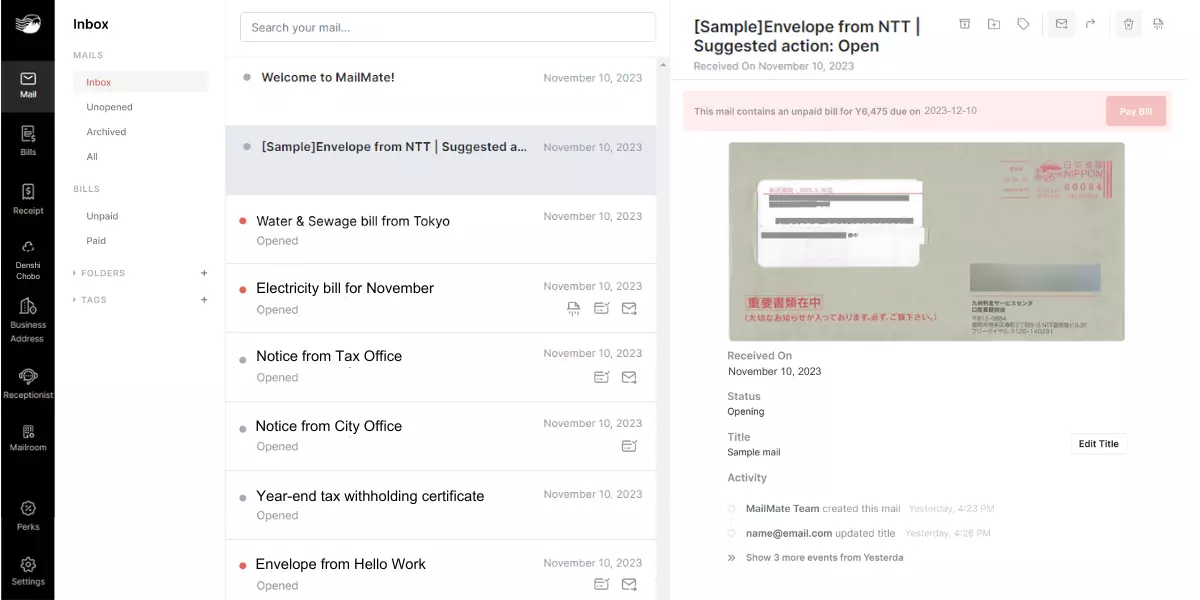
Manage your mail with MailMate as a virtual office tool
They will receive your physical mail and upload the outside content to their secure, cloud-based dashboard.
From there, you can manage your mail online by requesting to open, forward, shred, and pay your bill with a button click. Digitizing your physical mail allows you to reduce mail clutter.
c) Bill payments
Whether you are temporarily away or don’t want to pay your bills, MailMate can handle that.
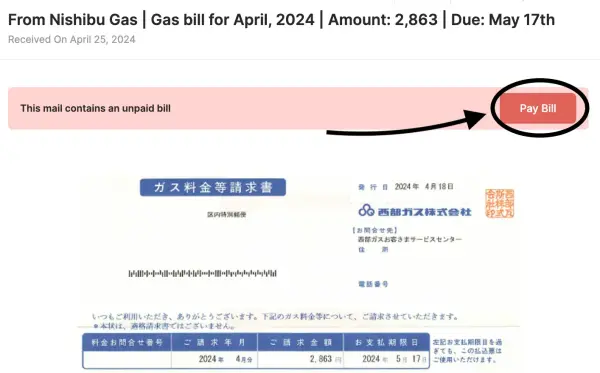
You’ll never miss another bill or have any payments anymore. Additionally, you can enable auto pay on any income bills.
d) Additionally features
Scalability and flexibility: MailMate's virtual office solution is scalable, allowing businesses to add or adjust services as needed.
Global accessibility: Access your mail anywhere in the world. Perfect for international businesses, digital nomads, or remote teams. Stay connected and in control, regardless of their physical location.
Bilingual customer support: MailMate offers dedicated customer support to assist with any issues or questions, ensuring you and your businesses receive the help you need.
Zoom—best for video calls
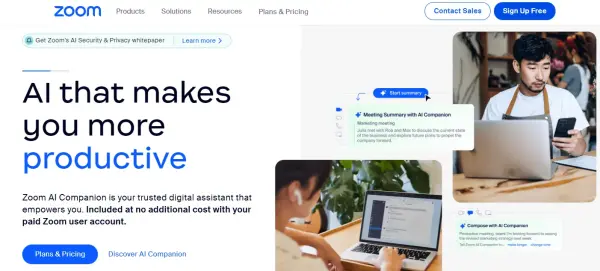
Zoom is a well-known virtual office software platform that has become essential for many remote teams. This video chat tool offers high-quality video conferencing, screen sharing, and team chat functionalities.
You can create virtual events, virtual meetings, and virtual rooms, making it a versatile choice for remote companies. Some key features include:
HD video & audio: Delivering clear and stable video meetings
Breakout rooms: Allowing team members to divide into smaller groups
Virtual backgrounds: Keeping the participants' environment professional
Slack—best for real-time and async communications
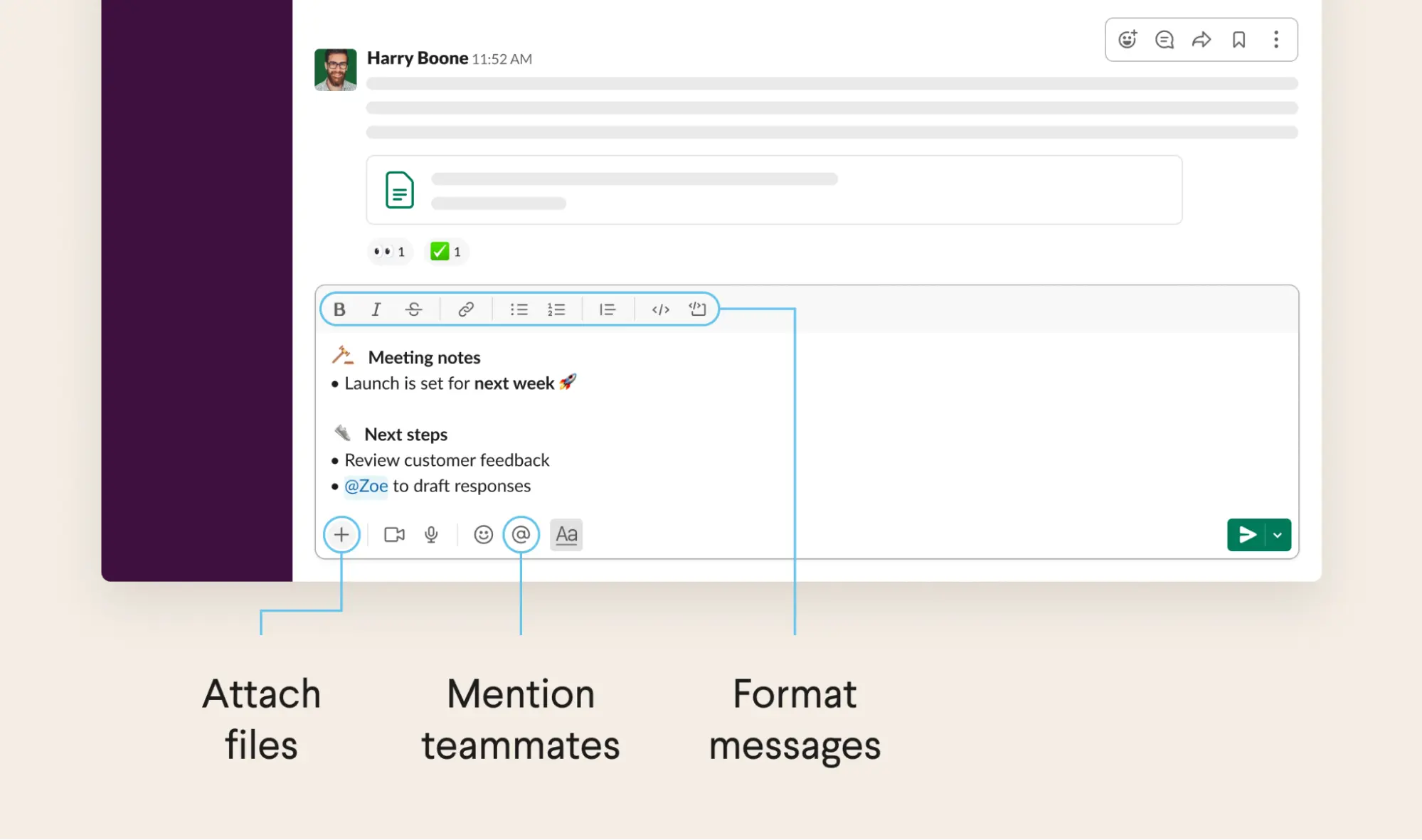
Slack is a powerful virtual office tools workspace tool for remote teams. It enhances productivity and company culture by allowing real-time messaging, direct messaging, and file sharing across various channels.
The key features of this virtual office platform include:
Channels: Organizing conversations by topics, projects, or teams
Integration: Seamless integration with popular tools such as Google Drive, Trello, and Zoom
Searchable history: Easy retrieval of past messages and files from virtual spaces
Monday.com—best for project management
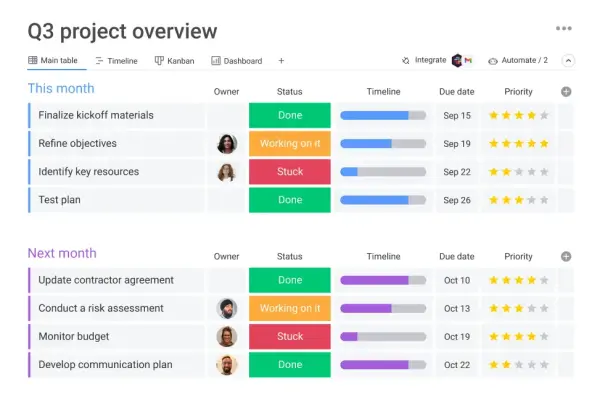
Monday.com is a popular project management tool with a user-friendly interface that utilizes a visual, board-based approach to help remote teams stay organized. It allows your team to easily manage different projects, track progress, and collaborate on tasks in real time.
Key features of this virtual office software workspace platform include:
Boards, lists, and cards: Organize and assign tasks and collaborate with team members
Power-Ups: Integrations with various tools, such as Slack and Google Drive
Mobile Apps: Access and manage projects on the go
Calendly—best for appointment management
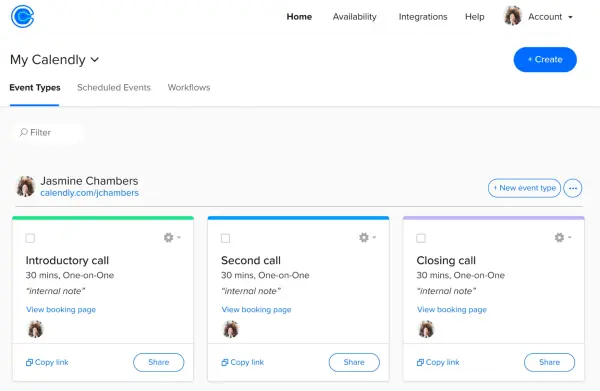
Calendly is a comprehensive scheduling platform that covers a wide range of scheduling needs. It simplifies booking meetings, creates appointments, and eliminates back-and-forth communication.
Some of this virtual office tool features are:
Booking management: Give out your link and let people book you for a call
Calendar management: Syncs with multiple calendars so you never double book
Calendar reminder system: Send and get reminders for upcoming calls
VEED.IO Webcam Test—best for testing video calls
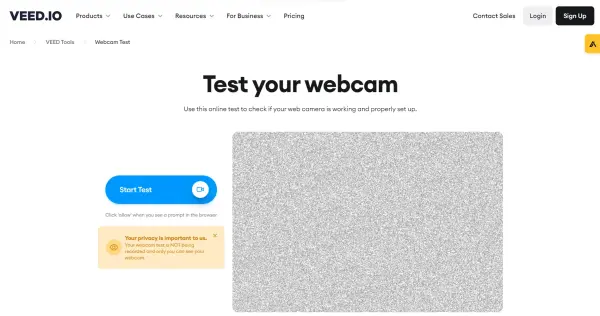
The VEED.IO Webcam Test tool offers a simple and efficient way to ensure your webcam is perfectly set up for any virtual interaction. With just a few clicks, you can test and optimize your webcam's performance directly from your browser without the need for other similar virtual office platforms. This tool is ideal for professionals, educators, and anyone relying on video communication.
Real-time feedback: Instantly assess the video and audio quality of your webcam to ensure you're seen and heard clearly in every virtual meeting or presentation.
User-friendly interface: Navigate the webcam test with ease, thanks to VEED.IO's intuitive design, making technical checks accessible to all users, regardless of their tech-savviness.
No installation required: Quickly test your webcam directly from your web browser, eliminating the need to download or install any software, for a hassle-free setup experience.
A step-by-step guide to building an online workspace
Here's a step-by-step guide to help you transition to a digital space efficiently without missing key elements.
1. Implement infrastructure
To set up a successful virtual office, it's crucial to have a well-thought-out virtual office tools infrastructure in place. Start by mapping out a business plan tailored to your business's specific needs. Here are some important components to consider:
Communication tools: Choose reliable and user-friendly communication platforms for your team, such as Slack, Microsoft Teams, or Google Meet. If your business receives physical mail, signup for a virtual mail service.
Project management tools: Implement software like Asana, Trello, or Basecamp to keep your team organized and track the progress of projects.
Document management and storage: Cloud-based solutions like Google Drive or Dropbox can provide easy access and secure storage of important files.
Regulatory compliance: Make sure you update your company's registration documents with a virtual office address. Use a virtual office service like MailMate.
2. Enforce security
Maintaining the security of your virtual office is essential in order to protect sensitive data and ensure your business runs smoothly. Some key security aspects to focus on include:
Data encryption: Use encrypted communication and file storage tools to protect your data from unauthorized access.
Secure access: Implement two-factor authentication (2FA) for work accounts, to add an extra layer of protection.
Regular backups: Schedule routine backups of important data to both on-site and off-site locations to minimize data loss in case of emergencies.
3. Provide training and support
In a virtual office environment, it is essential to provide training and support to your team members. Here are some strategies to ensure everyone is comfortable with the tools and processes:
Educate employees: Schedule training sessions on using various platforms and tools, including communication, project management, and security protocols.
Encourage collaboration: Foster a collaborative work culture where employees can connect and brainstorm.
Offer ongoing support: Provide a support system for troubleshooting issues and answering questions related to virtual office systems and tools.
4. Solve technical issues
One common challenge faced by virtual teams is dealing with technical issues. These can include software incompatibilities, hardware limitations, and poor internet connection. To tackle these issues, it's crucial for companies to:
Invest in reliable tools: Ensure that all team members have access to quality hardware and software, including reliable internet connections and devices.
Provide technical support: Offer technical assistance for team members, either through an in-house team or outsourced partners.
Regularly update software: Make certain that all software applications are updated to their latest versions to minimize potential problems.
5. Create policies for your remote teams
Managing remote teams can be challenging due to factors like different time zones, limited face-to-face interaction, and communication barriers. Here are some ways to address these issues:
Set clear expectations: Establish clear goals, expectations, and deadlines for all team members.
Regular communication: Schedule regular meetings and check-ins to ensure all team members are aligned and motivated.
Establish a virtual "open-door policy": Encourage open communication among all levels of the team to foster a sense of inclusion and collaboration.
Promote team bonding: Organize virtual team-building activities to keep team morale high and strengthen relationships.
6. Ensure data privacy
Data privacy is a crucial concern for businesses, especially for virtual teams that often rely on shared access to sensitive information. Some important privacy measures include:
Develop a clear data privacy policy: Create guidelines for handling sensitive data and inform team members about the proper procedures.
Employ secure communication channels: Utilize encrypted messaging and file-sharing platforms to transmit sensitive data.
Implement access controls: Ensure that only authorized personnel have access to sensitive data.
Regularly monitor and audit data usage: Keep track of data access and usage to determine any possible security vulnerabilities.
In closing
Virtual office tools are the backbone of virtual workspaces and support remote team collaboration.
Investing in the right virtual office tools allows businesses to cut costs associated with physical office spaces, while also providing the flexibility and adaptability needed in today's fast-paced digital world.
By empowering employees with the necessary virtual office software to stay connected and collaborate efficiently, businesses can enhance productivity and drive innovation, irrespective of where their remote employees are located.
Spending too long figuring out your Japanese mail?
Virtual mail + translation services start at 3800 per month. 30-day money-back guarantee.

