An Easy Yucho Internet Banking Guide And More For Foreigners
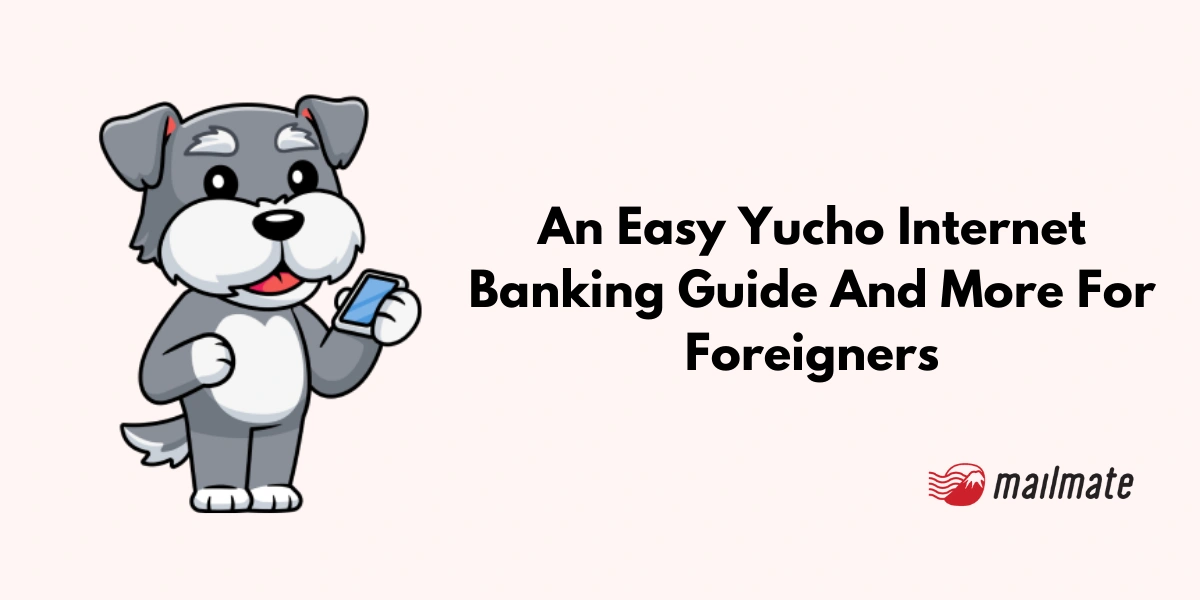
When foreigners want to open a bank account in Japan, the number one recommended option is Japan Post Bank, which is called yucho ginko in Japanese.
However, once you receive your standard account, you will need to sign up for one more service to access your bank account online.
This guide will quickly go over how to get a Japan Post Bank account first, then learn how to relieve and use yucho internet banking online.
Yucho Direct
When you receive a regular yucho account, you can only access it through ATMs in Japan. To access your Japan Post Bank account, you will need to apply for Yucho Direct.
What is Yucho Direct?
Yucho Direct is Japan Post's online banking services. It allows you to access your Japan Post Bank account on your computer or smartphone.
This yucho internet banking service allows you to
See and make inquiries about specific accounts and transactions.
Manage domestic and international transfers.
Pay taxes online.
Make deposits into savings accounts.
Apply and make transactions with investment accounts.
Change and update personal details.
Manage your card, lock/unlock, and change limits.
Yucho Direct is available for all yucho account holders.
How do you make Yucho Direct?
All Japan Post Bank accounts have access to Yucho Direct. You can apply for Yucho Direct online here. You will need:
Your yucho account code
Name in katakana
Date of birth, email address
Cash card PIN
When you apply, they will send you a 5-digit verification code to the phone number registered to your account. If you are using the authentication app, then no code will be sent to you.
Then, you will get your login information, and you can start using Yucho Direct. Keep your Yucho Direct customer number with you, as it will be part of your login information.
Bonus: Yucho Direct + (plus)
Yucho Direct + (plus) is similar to Yucho Direct but specifically targets customers who do not need a bank book. It has all the online features of Yucho Direct.
There are two ways to apply for Yucho Direct + (plus):
If you already have a yucho bank account: Apply for Yucho Direct first, then switch to Yucho Direct + (plus).
If you don't have a yucho bank account: Apply directly for Yucho Direct + without needing Yucho Direct first.
How to open a Japan Post yucho bank account
To access yucho internet banking (Yucho Direct), you will need a yucho Japan Post Bank account first.
Method 1: Apply on the Yucho Tetsuzuki App

The Yucho Tetsuzuki App allows you to apply for a Japan Post Bank account within one app.
If you are having trouble finding the app, change the region of your phone to Japan.
With the Yucho Tetsuzuki App, you will need to prepare these items:
Set your phone's region to be in Japan
Residence Card or other forms of ID to verify your identity and residence status
Have your name in katakana
Dates must be in yyyy/mm/dd format
Some fields will need to be in Japanese, such as company/school name, address, and phone number
Once your application is accepted, your yucho account information, bank book, and Yucho Direct instructions will be sent to you.
For more detailed instructions, use their guide here.
Method 2: Apply at a Japan Post office
There are two ways to apply for a Japan Post Bank account at the post office.
Prepare and print the application form.
Make a reservation at your Japan Post office.
For both options, you will need specific documents such as your residence card, student ID, passport, name in katakana, and hanko.
Once your application is accepted, you will receive information on how to apply for Yucho Direct for any yucho internet banking purposes.
Yucho internet banking guide
Now that you have a Yucho Direct, you can access Japan Post Bank's yucho internet banking services.
Online money transfer with Yucho Direct
Log in to your Yucho Direct account and Click on 振込・振替 on the main menu.
Then click on if you are transferring to another JP Bank account or other major banks in Japan.
Input your receiver's bank information, such as their Japan Post code number, account number, account type, bank branch, and the amount you want to send.
To confirm the payment, you will verify the transfer through a one-time code that will be texted to you.
Transfer money with yucho apps

You can use certain yucho apps as a yucho internet banking method. The two main apps you will need are:
ゆうちょ通帳アプリ (yucho tsūchō apuri): to view your account and make any transfer
ゆうちょ認証アプリ (yucho ninshō apuri: to verify yourself and verify your transfer
Both are available for Apple and Android devices.
Agree to the terms and conditions in the bottom right corner when you open ゆうちょ通帳アプリ.
Enter your login information, including your bank account number, name in katakana, date of birth, and PIN code.
Register on the ゆうちょ認証アプ with your yucho account number information. For this app, you will need to provide your ID verification, such as your driver's license, my number card, or residence card.
Open the JP Passbook app (通帳) to transfer money to another JP account or bank account.
Enter the receiver's bank account and the transfer amount. To authenticate the transfer, tap "Move App" to move to the JP verification app.
Yucho bank branch code
This article is long enough to list all the Japan Post bank branch codes.
However, we did find this visual guide to help find your Japan Post Bank code and branch name.
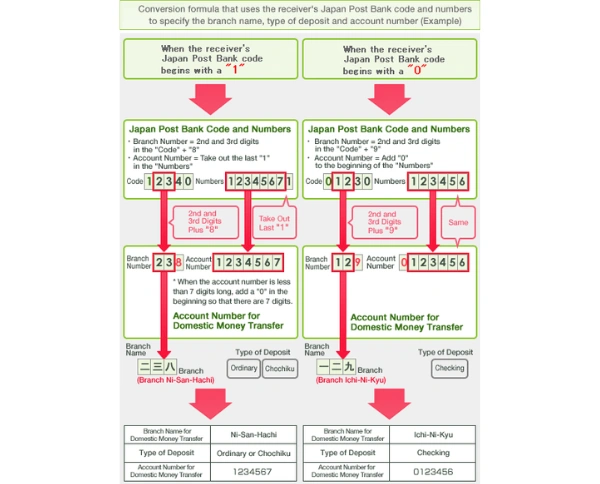
Additionally, you can find your JP bank account and 3-digit branch code on the button on the right and left corner respectively.
Japan Post Bank personal loan requirements for foreigners
To apply for a personal loan with Japan Post Bank, you will need to present the following:
A valid residence status in Japan
Be at least 20 years old
Have a steady source of income (employment certificate, pay slips, and annual income statement)
Proof of residence (utility bills or rental agreement)
It's best to use Japan Post's Reservation service to schedule an appointment with a Japan Post staff member who can assist you further.
Frequently asked questions
What is my Japan Post Bank account number?
Your Japan Post Bank account number is printed on the first page of your bankbook (tsūchō) in the bottom right corner.
How do I set up Yucho Direct?
You can set up your Yucho Direct online. However, you will need your account code number, name in katakana, date of birth, email address, and cash card PIN.
How to open Yucho Pay?
Yucho Pay is a Japan Post Bank smartphone payment service, similar to PayPay. You will need a yucho bank account using Yucho Pay. Open the Yucho Pay app and log in to integrate your yucho bank account with the app.
How do I pay with Yucho?
You can pay with yucho with Yucho Pay if the store accepts their form of payment. Let the store staff scan your yucho barcode or show the completed payment to staff when checking out.
In closing
Yucho internet banking can be easy once you have everything set up. The first step is to open a Japan Post Bank account and then set up a Yucho Direct to manage your finances online.
Spending too long figuring out your Japanese mail?
Virtual mail + translation services start at 3800 per month. 30-day money-back guarantee.

