The Best Smart EX Shinkansen English Guide To Book A Ticket

Need a last-minute Shinkansen ticket? No worries, because you can reserve a shinkansen ticket online using the Smart EX service.
While Smart EX isn’t the easiest site to book an online Shinkansen ticket, you don’t have to wait in line at the midori no madoguchi (shinkansen ticket booth) at the station.
What are you waiting for? Learn how to buy a shinkansen ticket online with this Smart EX English guide.
What is Smart EX?
Smart EX is an online shinkansen ticket service for Tokaido, Sanyo, and Kyushu Shinkansen lines bound for major cities west of Tokyo, such as Nagoya, Osaka (Shin Osaka), and Kyoto. However, this online service is unavailable for Tohoku, Akita, Yamagata, Hokuriku, Joetsu, and Hokkaido Shinkansen lines.
One of the advantages is that you can reserve your seat before arriving in Japan.
You must register with Smart EX and become a member to buy a ticket. There is no Smart EX Japan membership fee.
Which areas of Japan does the Smart EX cover?
With the Smart EX, you can book a shinkansen ticket anywhere west of Tokyo. For example, Shizuoka, Nagoya, Kyoto, Osaka (Shin Osaka), Kobe, Okayama, Hiroshima, Fukuoka, Kumamoto, and Kagoshima can be booked with the Smart EX Japan app or online.
Again, Smart EX is available only on Tokaido, Sanyo, and Kyushu Shinkansen. If you frequently travel to major cities like Nagoya, Kyoto, Osaka (Shin Osaka), this ticket service is very convenient.
Smart EX Japan cannot book online if you need to go north or northwest of Tokyo, such as Takasaki, Kanazawa, Niigata, Fukushima, Morioka, Akita, Aomori, and Hakodate. Smart EX is unavailable on Tohoku, Akita, Yamagata, Hokuriku, Josetsu, and Hokkaido Shinkansen as of July 2023.
How to register as a Smart EX member
First you will need to have an account before you can learn how to book shinkansen tickets with Smart EX.
Step 1: Membership registration

Type your email address twice and press the “OK” button. Ensure the email doesn’t go to the junk mailbox, and set up your inbox to receive email from “@expy.jp.”
To register as a member, you must register with a credit card or transit IC card. Afterwards, you can book a shinkansen ticket on Smart EX.Keep in mind, the card's name needs to match the registered member’s name.
You can register on your smartphone at https://smart-ex.jp or the Smart EX app “EX” which is also available to download for membership registration.
Step 2: Terms and conditions
Check your email, and read the Membership Agreement and Privacy Policy. If you don’t have any questions, press the “OK” to agree. Please check its specific supplements for customers from the EU and the UK, the US, Canada, Australia, Singapore, Hong Kong, Malaysia, Taiwan, and Thailand.
Click on the check box and press the agree button.
Step 3: Membership information
Fill out the required fields for your name, phone number, date of birth, login password, credit card information or IC card, email address, and one-time password-receiving method, and press the OK button. IC card information is optional.
Step 4: Card information and one-time password
Input your card number and expiration date, then press the OK button.
What credit cards can be registered with Smart EX?
The following credit cards are accepted by Smart EX: VISA, Mastercard, JCB, American Express, Diners Club, J-WEST CARD, and DISCOVER. The valid credit card holder must match the member's name and must be 18 years or older.
Go to the ID Verification Process (3D Secure). Smart EX Japan requires this process and pre-requisite setting with valid credit card companies for Identity Verification Process; you might need help to use the credit card. Small-size credit cards or "virtual credit cards" will be difficult for refund reservation.
How to register an IC card with Smart EX?
If you have an IC card or Suica, you can register it’s 17-digit ID. Then write your email addresses. Now you can record up to three email addresses and pick one address for primary use. Registering more than one address is recommended to ensure Identity security.
Select a method to receive a one-time password, SMS message, or Automated Phone System. When you change your password or information, the system will send you a one-time password.
Finally, press OK to confirm your membership registration.
The registration is completed when you receive the member ID in your email.
How to use Smart EX app and website to book a Shinkansen ticket
Here, we go through the step-by-step process on how to buy shinkansen tickets with Smart EX.
Step 1: Log in
Go to https://smart-ex.jp or EX app and enter your membership ID (10 digits) and password (4-8 characters), and press “Login.”
Step 2: Reservation menu
Click on the Reservation and search on the Smart EX shinkansen.
Start with the departure date, time, departure and arrival station, and number of passengers. If you are traveling from Tokyo to Kyoto, select Tokyo or Shinagawa for the departure station, and Kyoto for the arrival.
Oversized baggage (overall dimensions of 160 cm or more and 250 cm or less) area needs to be reserved in advance.
In the search conditions area, the system will ask about non-reserved seats on KODAMA/TSUBAME when transferring and ask if you search only direct trains without transit.
Then press the continue button.
Step 3: Train name designation and enter number of passengers
There are many different types of shinkansen that differ in size and frequent stops. While The Smart Ex Japan does not know exactly which Shinkansen lines mean what, here is the general breakdown.
To use Tokaido Sanyo Shinkansen, Japan's golden route, select one of the following:
NOZOMI: stops at the least amount of stations.
HIKARI: stops only at the most important stations.
KODAMA: makes all the stops, most frequent trains.
To use the Kyushu Shinkansen, select one of the following:
MIZUHO: stops at the least amount of stations
SAKURA: stops only at the most important stations
TSUBAME: makes all the stops, most frequent trains
Select the train name designation, enter the number of people, and press the continue button.
Step 4: Select train and facility
Check the available seat and press the select button of your preferred train. The “Discount” mark will be displayed for a special “Hayatoku” advance ticket. Green cars are for reservation only
○: Available
▲: To some extent, all seats in a row are sold out
✖️: Not available
-: No information available
Step 5: Select fare
You can select your preferred fare, facility (green car or non reserved car), and seat.
To see seat availability, select a fare and click “view seat map.” You can choose a window or aisle seat on the “seat location” pulldown menu. Then press the continue button.
Step 6: "Round-trip discount fare"
For the distance of no less than 601 kilometers one way, "round-trip discount fare" will be displayed.
Press the continue button and check the conditions for the return trip.
If you need to make an extra stop on your way back to Tokyo, we’d suggest to not not use the Smart Ex Shinkansen site. And instead book via a Midori no madoguchi (Shinkansen ticket window).
If you choose a free seat reservation it will notify you that “you have chosen a non-reserved seat.”
Step 7: Confirm reservation
The screen will say, “Your reservation is not yet complete.”
Then press the “OK Purchase” button to confirm the reservation.
When you receive the email with reservation details, your Smart EX shinkansen reservation is complete.
What type of boarding methods do I use with Shinkansen tickets?
Now you have a shinkansen ticket. How do you use it? There are 3 main methods:
QR code ticket—This can be printed or added to Apple Wallet for iOS users to display the QR ticket.
IC card—Your registered IC card can be used to board Shinkansen.
Paper tickets pickup at the station—Use the EX ticket vending machines or ticket counters at main stations to print your ticket.
How to use the smart ex shinkansen ticket?
There are 2 main Smart EX Shinkansen tickets: QR code and printed paper ticket.
QR code Smart EX Shinkansen ticket

To receive your QR Smart EX shinkansen ticket, go to “My Trips” → “Details” → “Display QR-Ticket” → Click “Send” and enter the one-time password → “Next” → Now you have your QR Code!
You can keep the Smart EX shinkansen ticket QR code in your Apple Wallet, sending it to your email, printing it, or copying the URL to display the QR code again at a later time.
Additionally, you can online use the Shinkansen ticket gate that has a "QR" mark. Hole your QR ticket at the gate scanner.
Smart EX shinkansen paper ticket
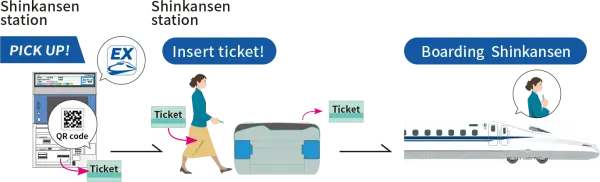
Image via Smart EX Japan
You will need to look for a ticket machine with the Smart EX shinkansen logo. Let the machine scan your pickup QR code or input the pickup code.
Select the tickets that need to be printed and now you have your printed Smart EX shinkansen ticket.
All you have to do is to insert the paper ticket into the ticket slot. Remember to take the paper ticket as you will need it to exit the station.
How to pick up your Shinkansen tickets using your Suica card
This process is optional. If you have Suica or another IC card, you can register its 17-digit ID so you can tap in and out of shinkansen gates.
The great benefit of an IC card is that once you register, you can travel ticketless, and you don't need to worry about a paper ticket.
The 17-digit ID for your IC card is on the back on the bottom right corner.
For Suica, the 17 digits start with JE.
For PASMO, the 17 digits start with PB.
For IOCA, the 17 digit starts with JW.
To enter a Shinkansen gate, place your card on the screen of the ticket gate machine, and a receipt with your reservation information will come out for you with your “seat information.”
To enter a Shinkansen gate from a regular train, use the same IC card to exit the train's entrance and then enter the Shinkansen gate with the card.
If you pass the conventional lines concourse, the fare will not be deducted from the IC card. Please get “seat information” to enter the Shinkansen ticket gate.
How to read your “Seat Information” ticket

Smart EX Shinkansen ticket information
① Boarding date/fare
② 早特: Hayatoku: A early-bird discount for reservations made before the departure date.
③ Boarding sections/departure and arrival time/train and seat reservation.
④ If you change trains, the transfer information will be described.
⑤ “Seats with oversized baggage area” needs to be reserved if there is oversized baggage with dimensions of 160cm or more and 250cm or less.
Frequently asked questions
What is “S Work seat”?
“S Work seat” is only available for EX service members who can use PCs on reserved seat (Car No.70) for NOZMOMI Shinkansen and Tokaido Shinkansen only.
It is available only for one adult and not for some holidays and long weekends. You can reserve a seat up to 4 minutes before the departure time. The fare is the same as reserved seats if you are a member of this service.
If I forget my Smart Ex membership ID, what should I do?
The 10-digit number will be received by email once you have completed registration. So you can check your email, or you can check your ID on your EX app screen.
Can I change my Shinkansen reservation?
The boarding date, boarding area, and seat reservation can be changed within three months of your initial ticket purchase date. The change can be made if you have not picked up your paper tickets.
Where can I pick up my reserved Shinkansen ticket?
Tickets can be picked up at the EX ticket vending machines, a Shinkansen ticket machine, and a ticket counter in the main stations of JR Central, JR West, and JR Kyushu.
Can the Japan Rail Pass be used with Smart EX?
Smart EX service cannot be combined with other tickets such as Japan Rail Pass, JR Pass, or other tickets for public transportation.
Will the ticket price be lower by using Smart EX?
For an easy free seat reservation, the price is the same as the price you can purchase tickets. However, for a reserved seat, Smart EX offers lower prices.
In closing
Buying a ticket and traveling to local cities in Japan by bullet train can be more challenging than flying to other Asian cities because there are so many signs and instructions you may not understand and very few people you can ask for directions or instructions in English at stations.
The Smart Ex English site is good enough to book simple routes from Tokyo to Kyoto for example. But for smaller details, such as more complicated transfer or refund, Japanese assistance will likely be needed.
Spending too long figuring out your Japanese mail?
Virtual mail + translation services start at 3800 per month. 30-day money-back guarantee.

